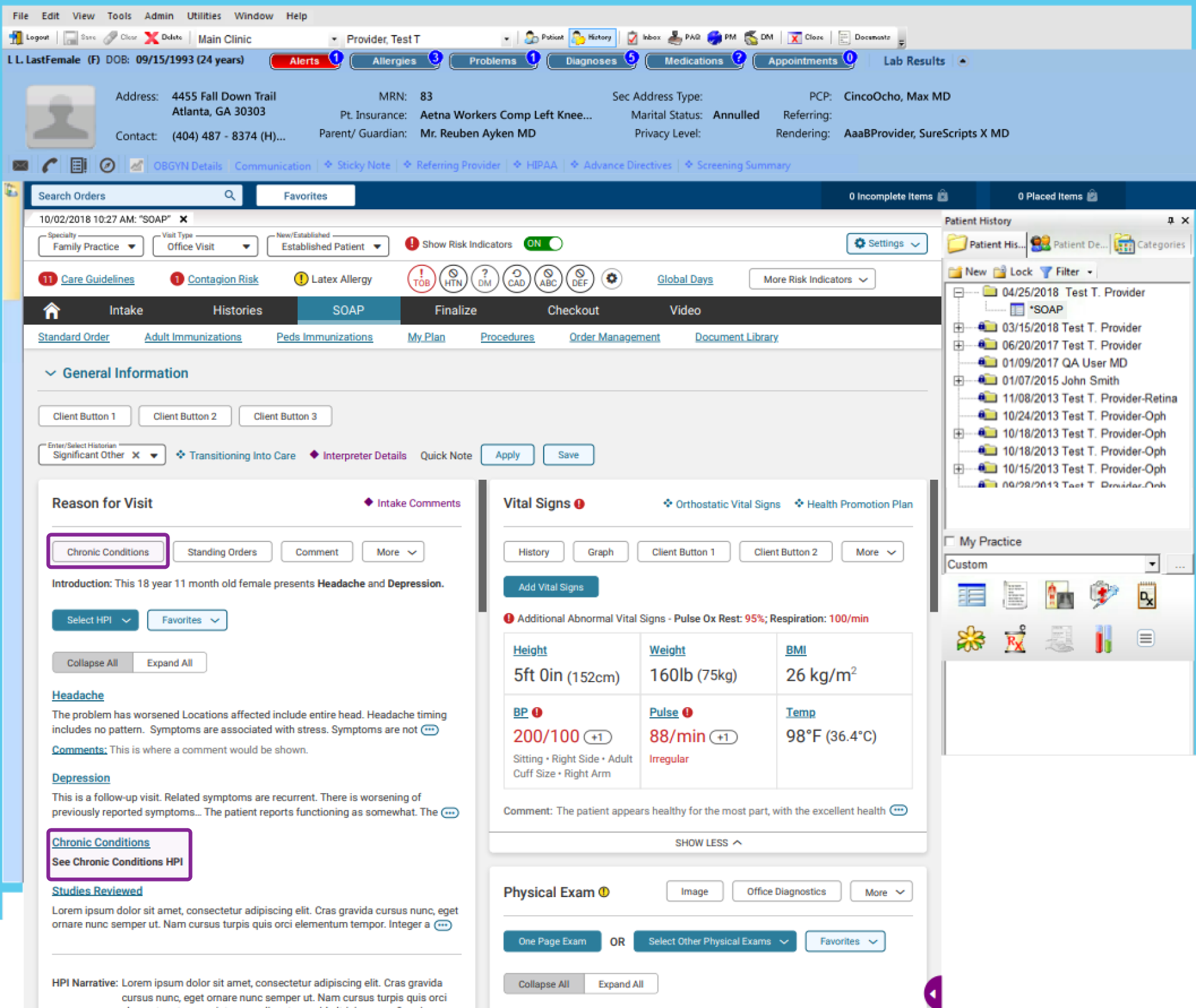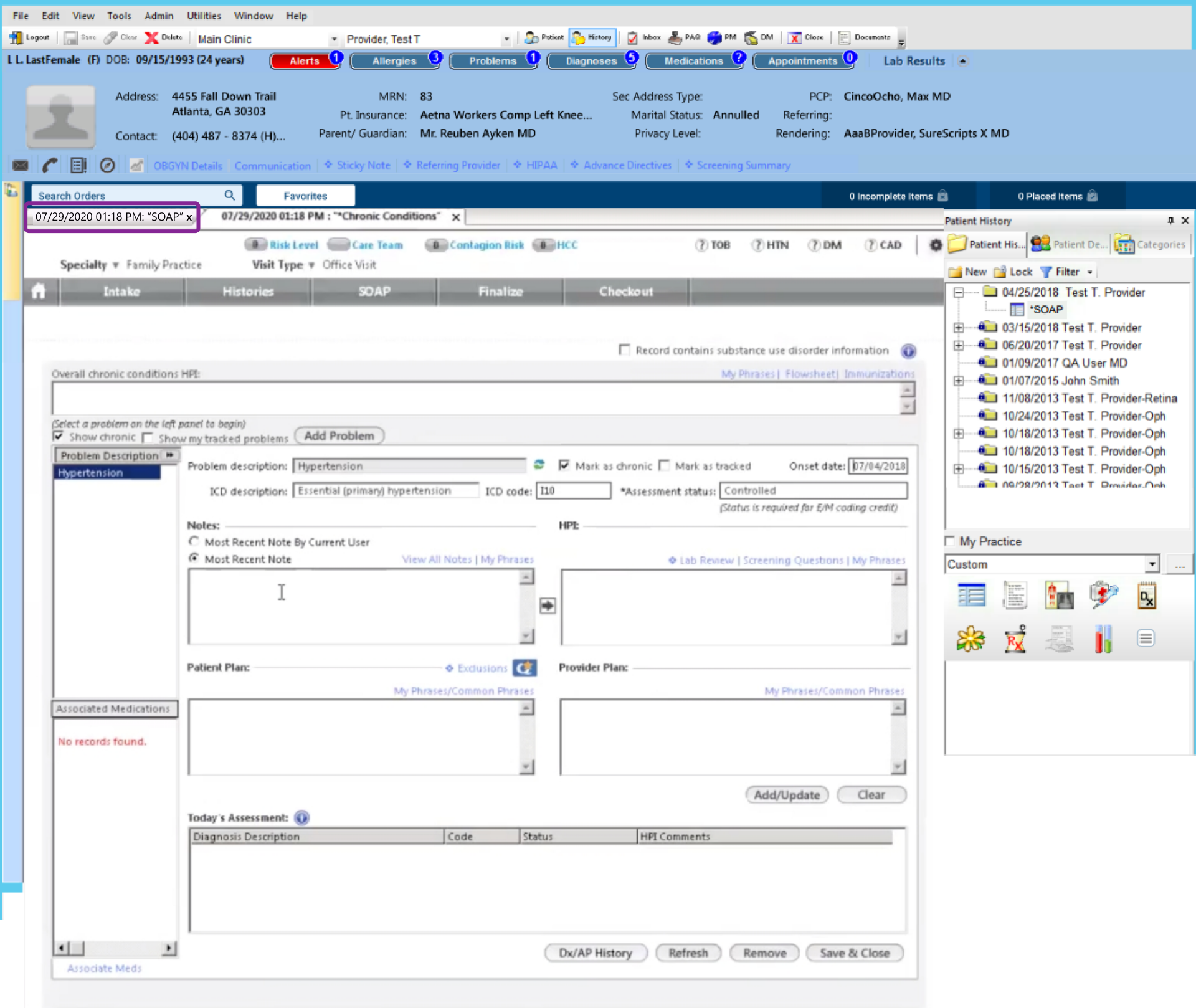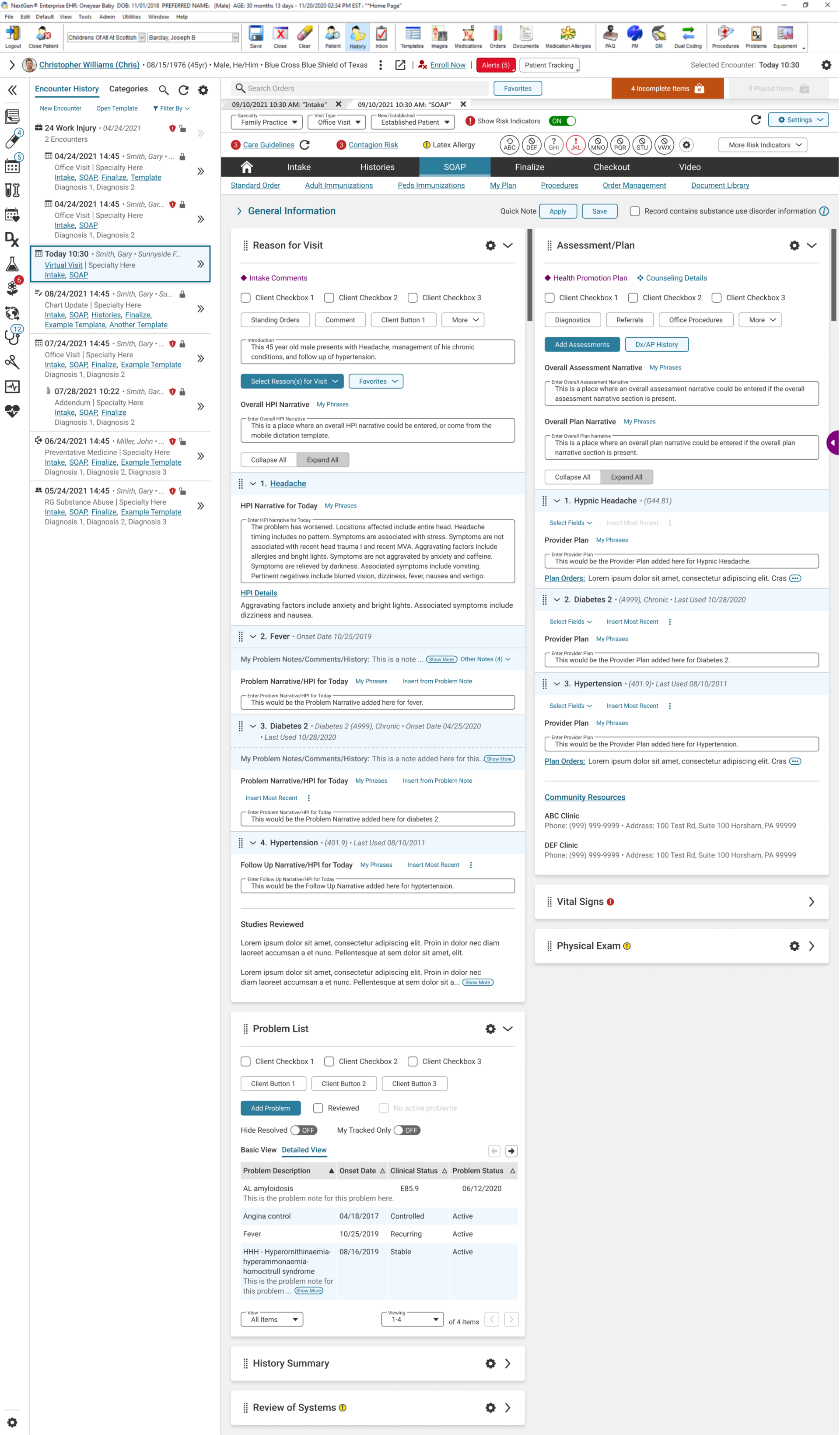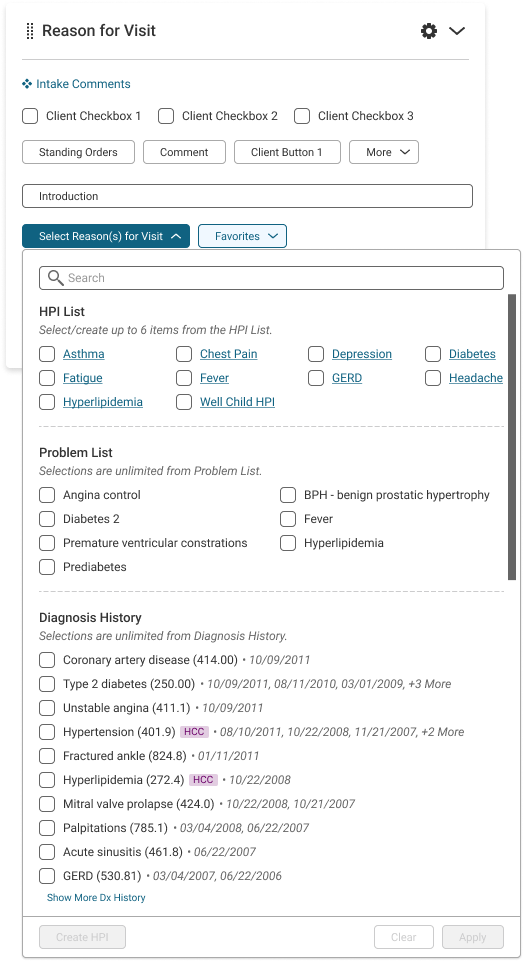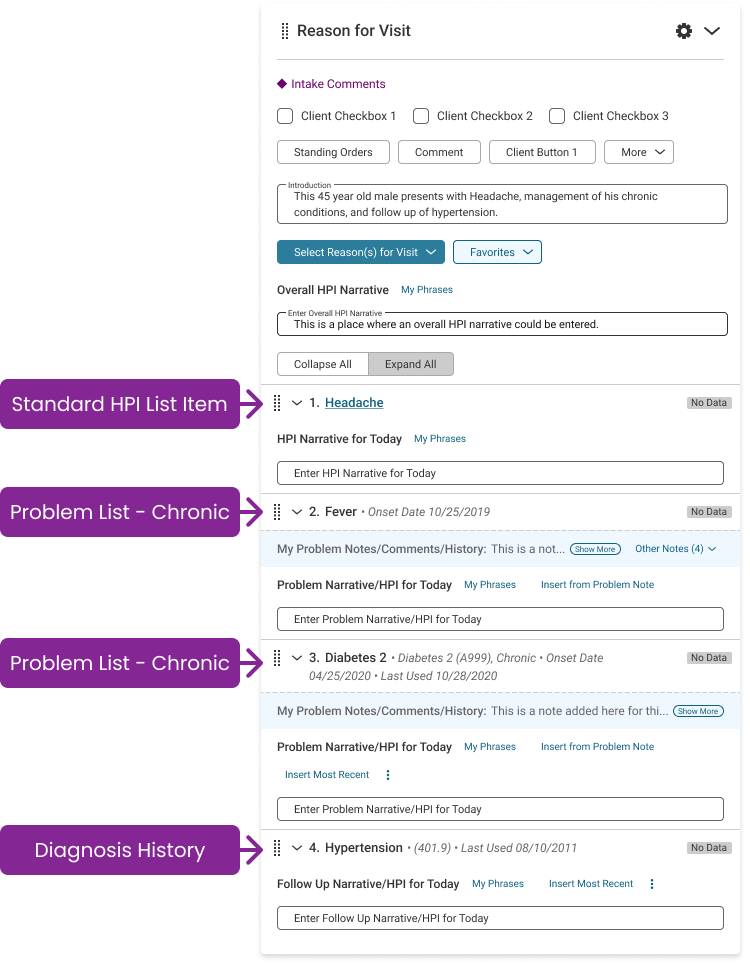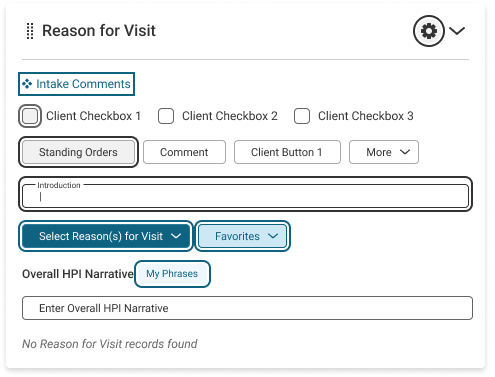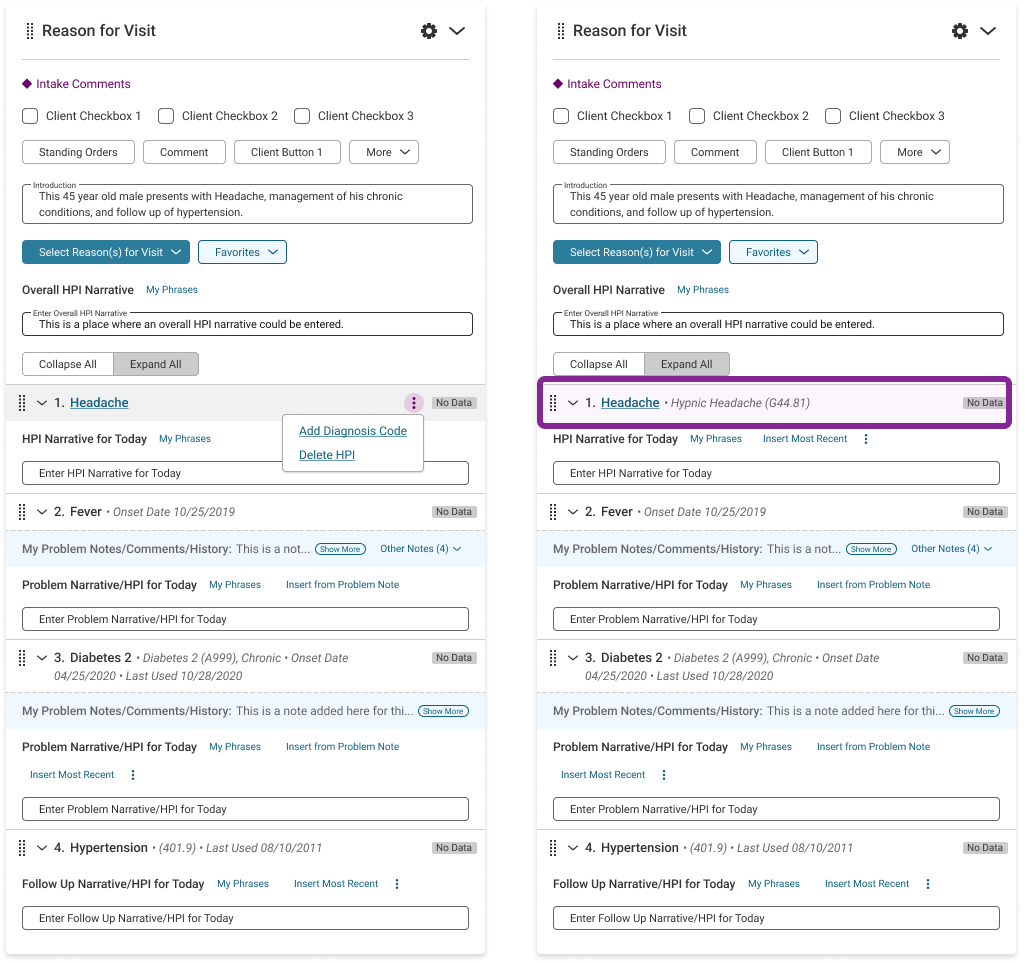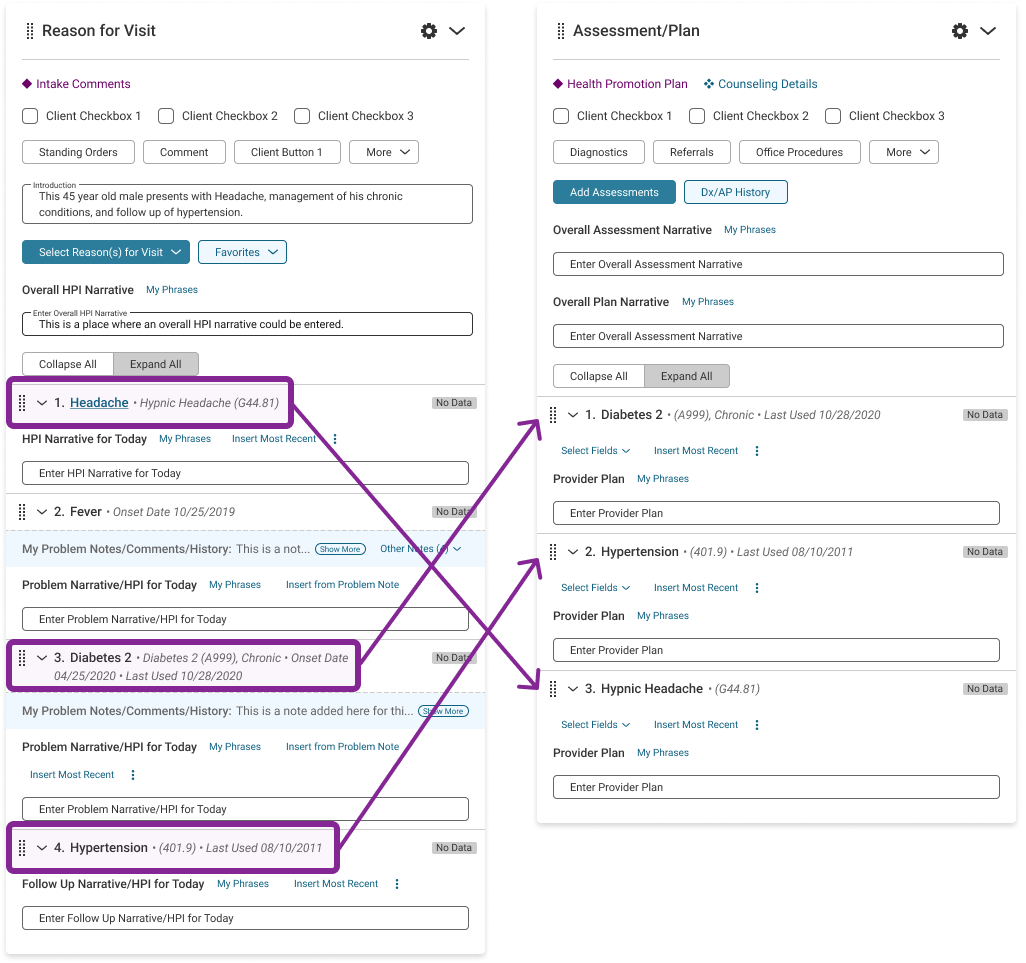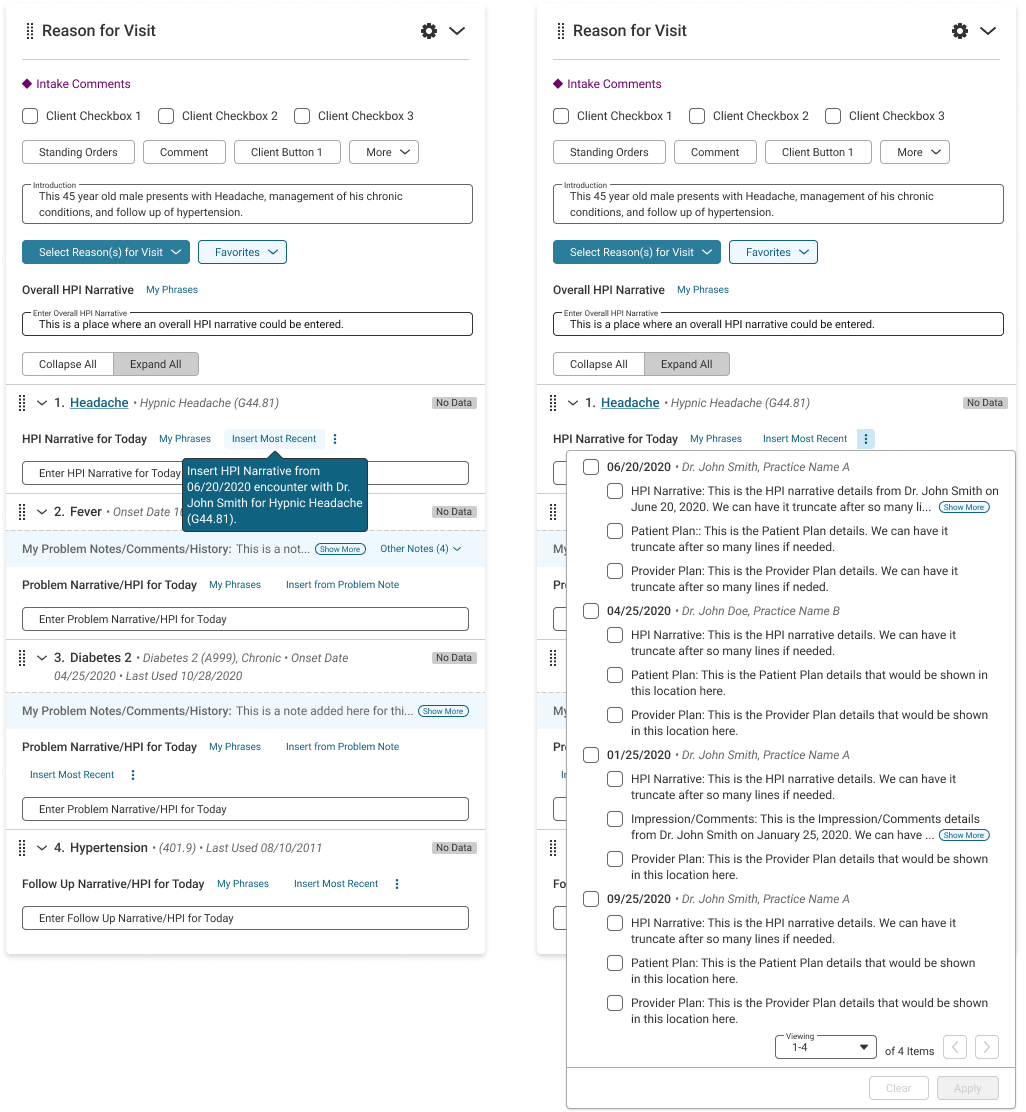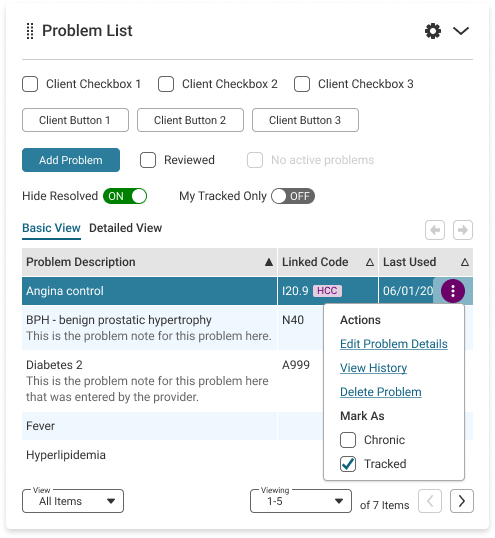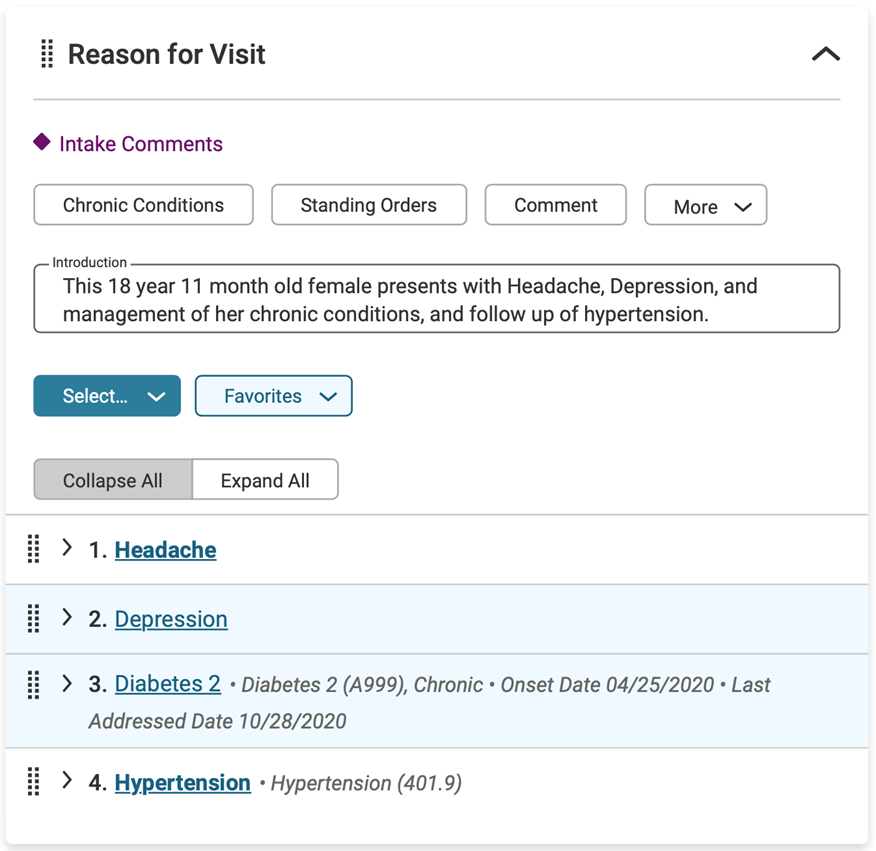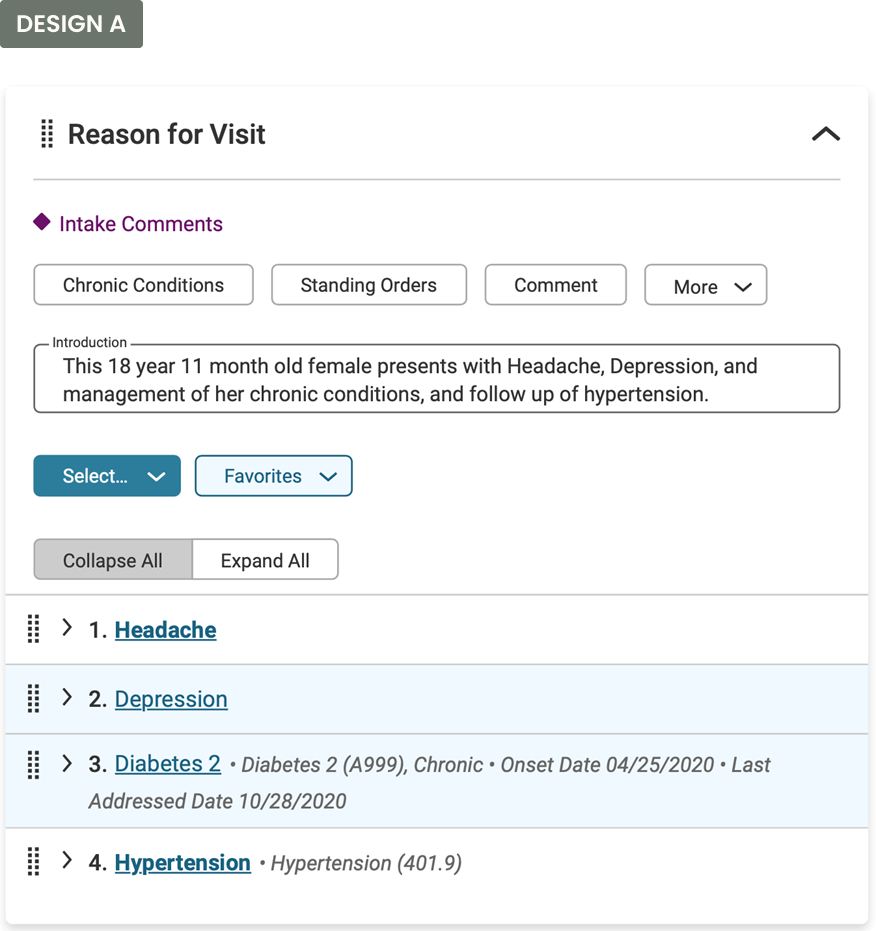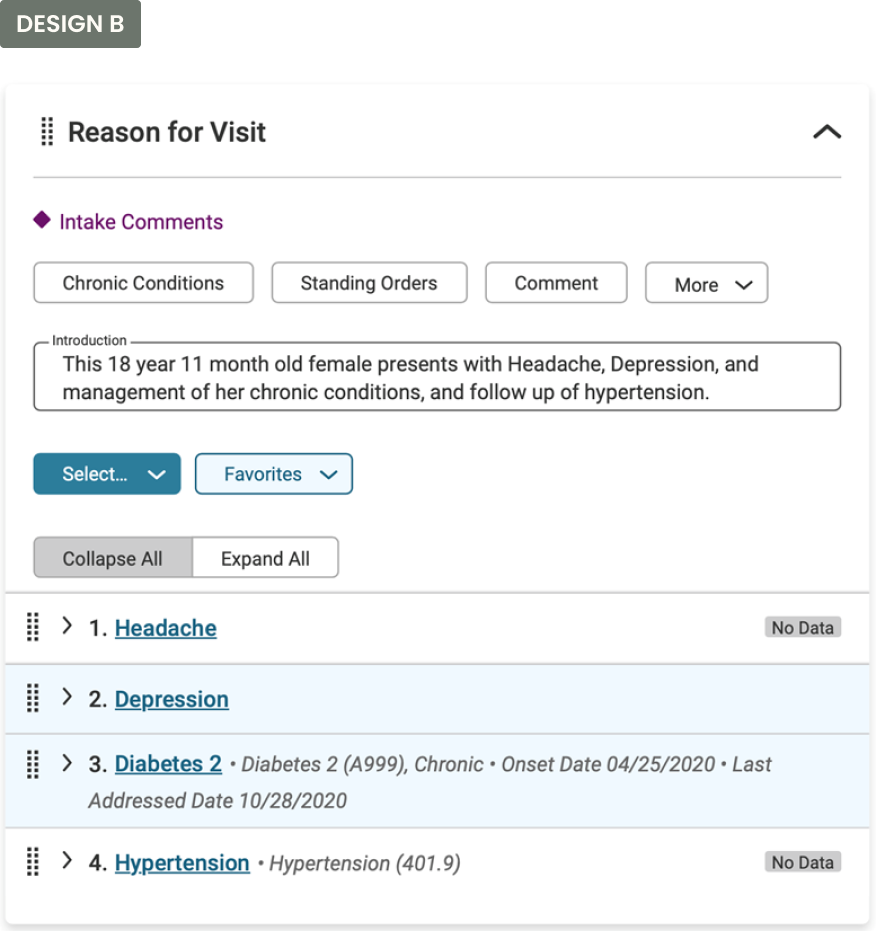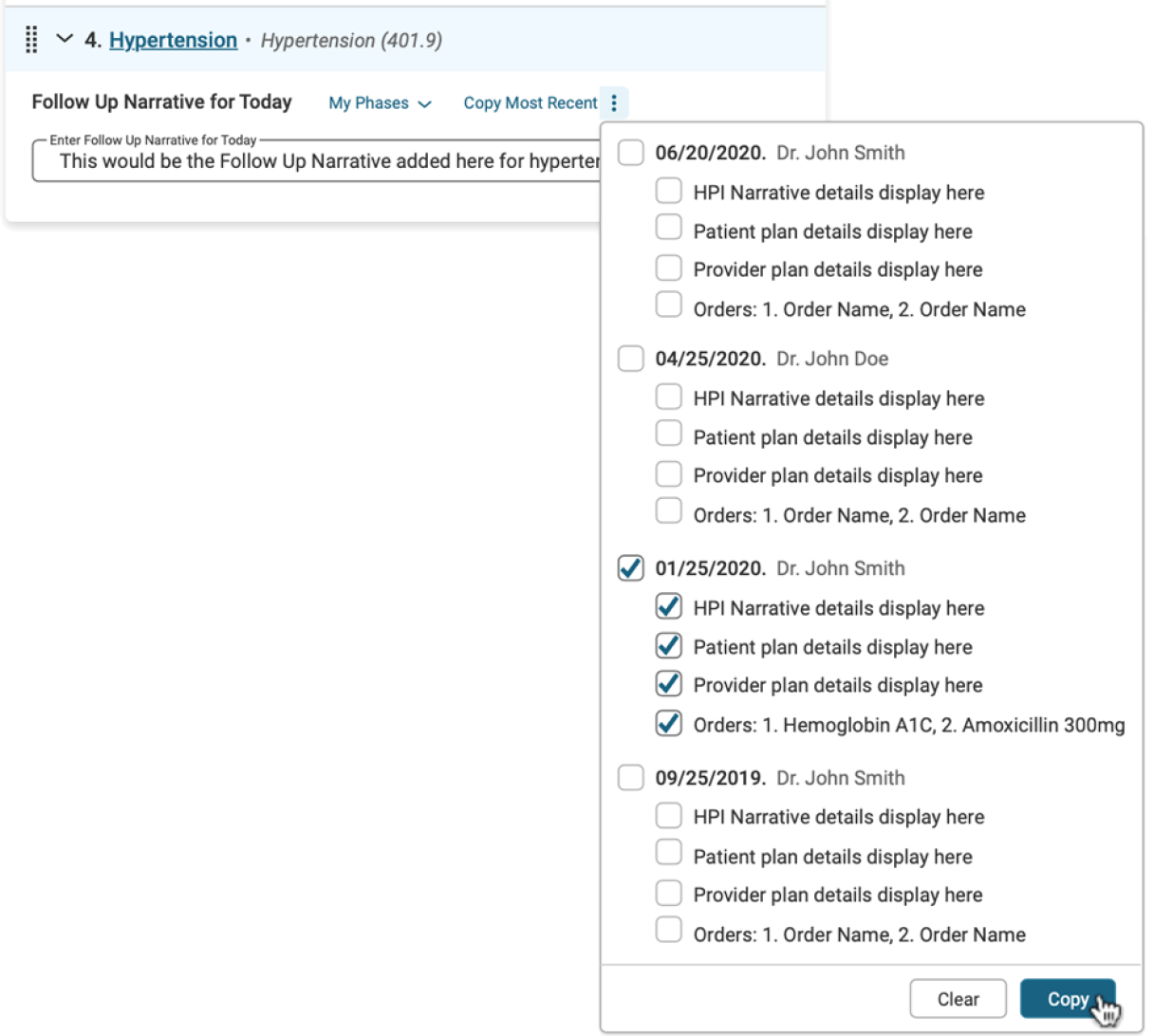EHR Acute & Chronic Workflows
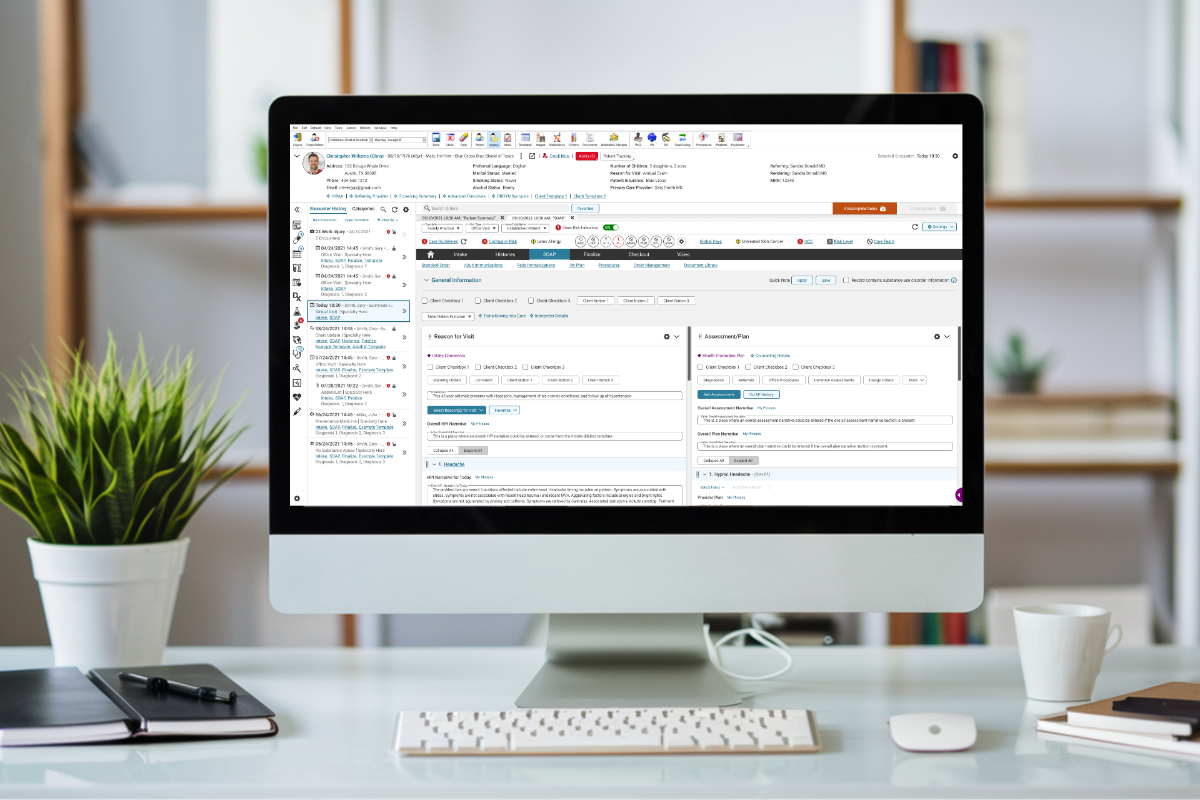
Enterprise • UX / Product Design
Skills Used: Accessibility, Collaboration, Communication, Critical Thinking, Empathy, Figma, Interaction Design, Problem Solving, Product Design, Prototyping, User-Centric Thinking, UX Design
Overview
As the UX designer on this project, I collaborated with a cross-functional team at NextGen Healthcare to enhance the documentation workflow for patient encounters in the Enterprise Electronic Health Record (EHR) solution. The team included an executive sponsor, a requirements engineer, a UX researcher, developers, and clinical experts.
The primary objective of this project was to streamline the workflow for documenting both acute and chronic patient conditions within the EHR system. The goal was to provide a unified, problem-based charting experience that would improve efficiency and the overall user experience for healthcare professionals in ambulatory practices.
Once I'm on SOAP I should be able to stay there and not have to go everywhere to find the information I need.
— Physician, Interview Participant
Challenges
In the previous workflow, the Subjective, Objective, Assessment, Plan (SOAP) template was designed solely for documenting acute conditions, while chronic conditions required users to navigate to a separate Chronic Conditions template. This divided approach led to inefficiencies, as users had to switch between templates during patient encounters, disrupting their workflow.
The Chronic Conditions template followed a problem-based charting method, allowing providers to record detailed information for each health issue. However, some practices preferred a diagnosis (ICD-10) approach, which was not readily available within the existing template.
Additionally, users lacked the ability to quickly attach diagnoses from a patient's history or copy-forward notes, assessments, and plans from previous encounters, further compounding the challenges. Maintaining an up-to-date patient problem list was another area of concern, as it required navigating away from the primary workflow to a separate module, leading to inconsistencies and potential oversights.
Previous Separate Templates
Soap Template
Selecting the "Chronic Conditions" button on the Reason for Visit card would launch the Chronic Conditions template.
Once a Chronic Condition was added, it would only be shown as a link to the Chronic Conditions template in the Reason for Visit card, that told the user to “See Chronic Conditions HPI”.
Selecting the “Chronic Conditions” link in the HPI list within the Reason for Visit card would again launch the Chronic Conditions template.
Chronic Conditions Template
Results
Final Combined Templates
Workflow Simplification
As a result of the implemented solution, the workflow was significantly simplified, and additional helpful features were introduced.
Click Reduction
The simplified workflow led to a reduction in the number of clicks needed for an average chronic condition encounter by approximately 50%.
User Satisfaction Improvements
A satisfaction survey conducted with beta clients revealed substantial improvements across five new features, including a 56% increase in using the diagnosis history for reasons for visit and a 48% improvement in copying forward notes from previous encounters.
Overall Impact
These positive outcomes demonstrated the solution's success in enhancing efficiency, reducing redundancies, and improving the overall user experience for documenting chronic conditions.
Solutions
To address the identified challenges, the primary solution proposed was to merge the SOAP template and the Chronic Conditions template into a unified workflow for documenting both acute and chronic conditions during patient encounters. This approach aimed to eliminate the need for healthcare professionals to navigate between separate templates, streamlining the documentation process.
Additionally, the solution incorporated features that enabled users to easily copy-forward notes, assessments, and plans from previous visits, as well as document chronic conditions using a diagnosis (ICD-10) approach, rather than solely relying on the problem list.
Key Principles & Guidelines
The design of the solution was guided by the following key principles and guidelines:
1. Improve Usability & Reduce Work
The primary focus was to enhance the workflow's efficiency and robustness by introducing additional features to assist healthcare professionals in documenting patient encounters more effectively.
2. Accessibility
Ensuring that the solution was usable and accessible to as many users as possible, regardless of their abilities or limitations, was a critical consideration.
3. Consistency
Maintaining a consistent user experience was emphasized to help clients quickly understand new contexts and know what to expect next. Inconsistencies can make it challenging for users to navigate different parts of the product and may require relearning with each feature release.
Implementation
Enhanced Reason for Visit Selections
The Reason for Visit card was updated to allow clients to select reasons for visit not only from the basic History of Present Illness (HPI) list but also from the patient's problem list and diagnosis history. This integration provided a more comprehensive and contextual approach to documenting encounters.
Unified Workflow
The chronic conditions workflow was combined with the SOAP template, eliminating the need for clients to navigate between separate workflows during patient encounters. This streamlined approach ensured a more efficient documentation process, as items could now be selected from the patient's problem list and diagnosis history, in addition to the standard HPI list.
Accessibility Enhancements
The solution prioritized accessibility by incorporating improvements such as enhanced color contrast, proper sizing, keyboard focus, and appropriate tab order. The image showcases the accessible keyboard focus states and proper color contrast on the various components within the Reason for Visit card.
Direct Editing
ICD-10 Code Linking
Within the Reason for Visit card, clients could now associate an HPI or a problem from the patient's list with an ICD-10 code directly. Any item associated with an ICD-10 code was automatically added to the Assessment/Plan card, eliminating the need for manual code entry and reducing potential errors.
Streamlined Assessment/Plan Card
The Assessment/Plan card displayed all diagnosis codes added in the Reason for Visit card, allowing clients to document directly without having to search and add codes separately. Additionally, the copy-forward functionality was available for provider plans, patient plans, differential diagnoses, and impressions/comments, further enhancing efficiency.
Copy-Forward Functionality
For items associated with an ICD-10 code within the Reason for Visit card, and all items in the Assessment/Plan card, clients were provided with the ability to easily access and copy-forward information from past visits, including notes, assessments, and plans, without having to navigate away from the SOAP template. This feature reduced redundant efforts and improved productivity.
Integrated Problem List Card
Design Process
Empathize & Define
We conducted research to gain insights into the existing workflows and pain points faced by users in the empathize and define phases.
This Involved:
- Task flow analysis
- User interviews
- Synthesizing findings to clearly define problem statements
The interviews explored users' experiences with the Chronic Conditions template, their current workflows, areas for improvement, and desired data integration with the SOAP template. Satisfaction ratings were also collected for existing chronic condition management features.
Key Insights Uncovered from Interviews:
- The workflows for acute and chronic condition encounters were quite similar, yet users had to navigate between separate templates (SOAP and Chronic Conditions), leading to inefficiencies.
- There was no quick option to map or attach diagnoses from a patient's history, forcing users to rely on the Chronic Conditions template or the separate Problem List module.
- Providers lacked an easy way to copy-forward notes, assessments, and plans from previous visits or other providers.
- Overall satisfaction scores for chronic condition management features were low.
These findings validated our belief that users would prefer a unified workflow on the SOAP template for documenting both acute and chronic condition encounters.
Ideate
I began designing potential solutions to address the identified problems in the ideate phase. Our team collaborated regularly, discussing and aligning on the direction of the proposed designs.
Design System Considerations
Throughout the design process, design decisions were further guided by a parallel project to create a new design system for NextGen's enhanced EHR templates.
The design system prioritized accessibility and considered items such as specific color meanings in the medical field, color contrast, zoom functionality, and keyboard focus.
Prototype & Test
During the prototype and test phases, I worked closely with the UX researcher to create prototypes for user testing. At NextGen's Large Client User Group conferences, remote usability sessions were conducted with seven participants.
We explored designs related to selecting reasons for visit from the problem list and diagnosis history, indications for sections with no data, copying of recent data, and the addition of chronic condition functionality within the Reason for Visit card.
It’s a time saver to copy forward plans to the Assessment and Plan.
— Family Practice Physician, Interview Participant
Reason for Visit - First Glance
Positive Feedback
- Participants liked that they could add reasons for visit from the patient's problem list and past assessments.
- Participants thought the additional information for a chronic problem was helpful.
Room for Improvement
- Need to see "Last Addressed Date" on past assessments.
- Different background colors and difference in font weights are not enough to convey when data is present or not.
Preference Test: Indication of No Data Present
Preference
- Two design options were presented to participants: Design A without a "No Data" tag, and Design B with a "No Data” tag as the visual indicator for no data present.
- Participants preferred Design B as they felt having the “No Data” tag was very straightforward in indicating when data had not been entered for today's encounter.
Copy Most Recent - First Glance
Positive Feedback
- It's a time saver to copy forward plans to the Assessment and Plan.
- To be able to pick and choose HPI narratives and plans from different encounter dates to copy is helpful.
Room for Improvement
- Having all orders from an encounter consolidated to be copied forward is not ideal.
- When copying notes from another provider, need to be able to see the name of the practice the provider is from.
Conclusion
The successful merger of the SOAP and Chronic Conditions templates into a unified workflow addressed the primary objective of providing an efficient solution for documenting both acute and chronic conditions. The addition of features that enabled providers to select reasons for visit from a patient’s problem list and diagnosis history, link to ICD-10 codes, and copy-forward notes from previous encounters directly contributed to reducing redundant tasks and improving overall productivity.
Involving end-users through interviews, usability testing, and satisfaction surveys ensured the final solution was tailored to their actual needs and pain points. The significant improvements in user satisfaction scores, with increases up to 56% for specific features, clearly indicate that the project successfully addressed key challenges faced by healthcare professionals in chronic condition management.
Lessons & Insights
1. User-Centric Approach
Involving users throughout the design process, through methods such as interviews, usability testing, and satisfaction surveys, is crucial for developing effective and user-centric solutions.
2. Workflow Consolidation
Consolidating multiple workflows into a unified and streamlined experience can dramatically enhance efficiency and reduce cognitive load for users.
3. Data Leveraging
Providing features that enable users to leverage existing data, such as copying forward notes or linking to diagnosis histories, can significantly reduce redundant efforts and improve productivity.
4. Accessibility & Consistency
Accessibility and consistency should be fundamental considerations in the design process to ensure that solutions are usable for a diverse range of users and align with established patterns.
5. Iterative Refinement
Iterative prototyping and evaluation cycles are essential for refining designs and incorporating user feedback, leading to more impactful and well-received solutions.
6. Metrics & Validation
Measuring and tracking specific metrics, such as click counts and user satisfaction ratings, can quantify the improvements achieved and validate the effectiveness of the implemented solutions.